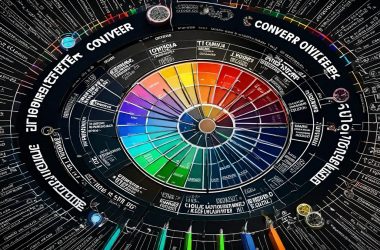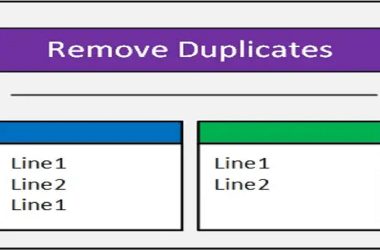Introduction.
Binary Converter: In the world of computing, binary code serves as the fundamental language underlying all digital operations. Every piece of data, from text and images to videos and software, is ultimately represented in binary form. While humans typically interact with computers using decimal (base-10) numbering systems, computers internally process information using binary (base-2) representation. Understanding binary code and its conversion to and from other numeral systems is crucial for computer scientists, programmers, and anyone working with digital data. This article delves into the concept of binary conversion, exploring its significance, applications, and the tools available for simplifying the conversion process.
What is Binary Code?
Binary code consists of sequences of 0s and 1s, known as bits (binary digits). Each bit represents the smallest unit of data in computing, capable of holding one of two values: 0 or 1. The arrangement of these bits in a sequence allows for the representation of more complex data types, such as numbers, characters, and instructions. For example, the binary sequence “01000001” represents the capital letter ‘A’ in the ASCII (American Standard Code for Information Interchange) encoding scheme.
Understanding Binary Conversion.
Binary conversion involves translating data between binary form and other numeral systems, such as decimal, hexadecimal, and octal. The most common conversions include:
1. Binary to Decimal Conversion: In binary to decimal conversion, each digit in the binary number represents a power of 2, starting from the rightmost digit. The decimal equivalent is obtained by summing the products of each binary digit with its corresponding power of 2. For instance, the binary number “1010” converts to the decimal value 10.
2. Decimal to Binary Conversion: Decimal to binary conversion requires dividing the decimal number by 2 repeatedly and noting the remainders. Obtain the binary equivalent by actively reading the remainders in reverse order. For example, the decimal number 10 converts to the binary value “1010”.
3. Binary to Hexadecimal and Octal Conversion: In computing, we commonly use hexadecimal (base-16) and octal (base-8) systems because they conveniently represent binary data. Binary to hexadecimal conversion involves grouping binary digits into sets of four and then replacing each group with its corresponding hexadecimal digit. Similarly, binary to octal conversion involves grouping binary digits into sets of three and replacing each group with its corresponding octal digit.
4. Hexadecimal and Octal to Binary Conversion: Converting from hexadecimal or octal to binary simply requires replacing each digit in the given number with its binary equivalent.
Applications of Binary Converter.
Binary conversion plays a critical role in various computing applications, including:
1. Data Representation: Binary conversion enables the representation of data in different formats, facilitating data processing and storage in computers. Take note: text, images, audio, and video data don’t just sit passively; they undergo encoding into binary format, ready for active manipulation by software applications.
2. Networking: In computer networking, binary conversion is used to represent IP addresses, MAC addresses, and other network-related information. Converting these addresses between binary and decimal formats is essential for network configuration and troubleshooting.
3. Digital Electronics: Binary conversion is fundamental to digital electronics, where it is used to design and analyze digital circuits. Binary arithmetic operations actively drive logic gates, flip-flops, and other digital components, enabling them to execute computations and dictate system behavior.
4. Programming: Programmers frequently encounter binary conversion when working with low-level programming languages, such as assembly language. Understanding binary representations of data is crucial for efficient memory management, bitwise operations, and debugging.
Tools for Binary Conversion.
Several online and offline tools are available to simplify binary conversion tasks for users:
1. Binary Converter: Numerous websites and software applications offer binary conversion utilities, allowing users to convert between binary, decimal, hexadecimal, and octal formats effortlessly. These tools often support batch conversion and provide detailed explanations of the conversion process.
2. Programming Libraries: Programming languages like Python, Java, and C++ provide built-in functions and libraries for performing binary conversion operations programmatically. Developers can leverage these libraries to integrate binary conversion capabilities into their applications seamlessly.
3. Calculator Apps: Many scientific and engineering calculators feature binary conversion functions, enabling users to perform conversions directly on their devices. These calculators often support bitwise operations and arithmetic calculations on binary numbers.
Conclusion.
Binary conversion lies at the core of digital computing, facilitating the representation, processing, and transmission of data in electronic systems. By understanding binary conversion techniques and utilizing available tools, individuals can effectively manipulate binary data and harness its power in various computing applications. Whether designing complex algorithms, configuring network devices, or analyzing digital circuits, proficiency in binary conversion is essential for success in the modern digital era.
Kindly check our website Proweblook for more Web API tools. More resources can be found on our Github page, Social Channels are Twitter, Facebook & Youtube.