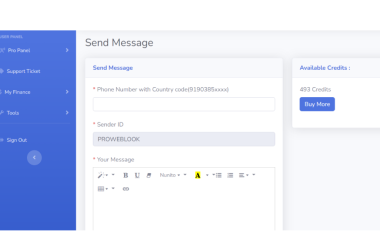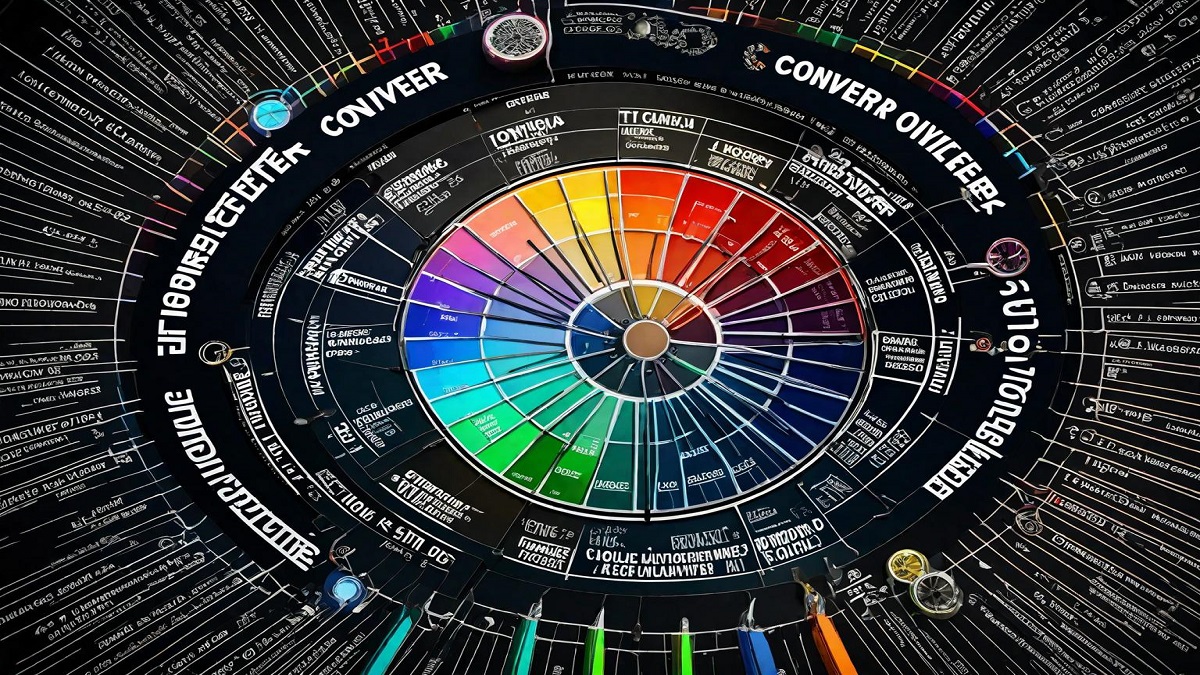Introduction.
Color Converter: In the realm of design, color holds immense significance. It’s not merely about aesthetics; colors evoke emotions, convey messages, and establish identities. However, the world of colors isn’t confined to what we perceive with our eyes. In digital design, understanding color in its hexadecimal, RGB, CMYK, or HSL forms is crucial. This is where a color converter becomes invaluable.
Understanding Color Spaces.
Before delving into the intricacies of color conversion, it’s essential to grasp the different color spaces commonly used in digital design:
1. RGB (Red, Green, Blue): This additive color model is based on the intensity of red, green, and blue light. By varying their intensities, millions of colors can be produced.
2. Hexadecimal: In web design, colors are often represented in hexadecimal notation, which combines three pairs of hexadecimal digits to represent the intensity of red, green, and blue.
3. CMYK (Cyan, Magenta, Yellow, Key/Black): Unlike RGB, which is additive, CMYK is a subtractive color model used in printing. It represents colors by subtracting varying amounts of cyan, magenta, yellow, and black ink.
4. HSL (Hue, Saturation, Lightness): This cylindrical-coordinate representation of colors defines each color based on its hue (the type of color), saturation (the intensity of the color), and lightness (the amount of white or black in the color).
The Need for Color Conversion.
In digital design workflows, it’s common to encounter scenarios where colors need to be converted from one format to another. This could be due to various reasons:
– Cross-Platform Compatibility: Different platforms and software might use different color representations. Converting colors ensures consistency across platforms.
– Printing Purposes: When designing for print, it’s essential to convert colors from RGB to CMYK to ensure accurate color reproduction on paper.
– Accessibility: Ensuring that colors meet accessibility standards often requires conversions to ensure adequate color contrast.
Introducing Color Converter.
Color converter is a tool or algorithm that facilitate the conversion of colors between different color spaces. These tools come in various forms:
1. Online Tools: There are numerous websites offering color conversion services. Users can input a color in one format and get the equivalent color code in another format instantly.
2. Software Plugins: Design software like Adobe Photoshop, Illustrator, or online platforms like Canva often come with built-in color converters or plugins that facilitate seamless color conversion within the design environment.
3. Programming Libraries: For developers, libraries and APIs are available in programming languages like JavaScript, Python, or Java, allowing for color conversion within applications or websites.
Popular Color Conversion Methods.
Several algorithms and techniques are used for color conversion. Some of the most common ones include:
1. Direct Formulas: These are mathematical formulas that directly convert color values from one space to another. For example, converting RGB to CMYK involves applying specific mathematical transformations to each component.
2. Lookup Tables: In this method, precomputed tables are used to map colors from one space to another. While this approach can be faster, it requires significant memory to store the lookup tables.
3. Iterative Methods: Some conversions, particularly those involving perceptual color spaces like HSL, may require iterative algorithms to converge to the correct result.
Challenges and Considerations.
While color conversion seems straight forward, several challenges and considerations must be kept in mind:
1. Loss of Precision: Converting colors between different spaces can lead to a loss of precision, particularly when rounding off decimal values or when dealing with limited color gamuts.
2. Color Gamut Mismatch: Not all colors can be accurately represented in every color space. Converting colors between spaces with different gamuts may result in out-of-gamut colors, leading to undesired shifts in hue or saturation.
3. Perceptual Considerations: Some color spaces, like HSL, are perceptually uniform, meaning equal changes in numerical values correspond to equal perceptual changes in color. Ensuring perceptual consistency during conversion is crucial for maintaining visual fidelity.
Best Practices for Color Conversion.
To ensure accurate and consistent color conversion, consider the following best practices:
1. Use Lossless Formats: When converting between formats, use lossless color spaces or formats wherever possible to minimize information loss.
2. Consider Color Profiles: When working with images, ensure that color profiles are embedded and honored during conversion to maintain color accuracy across devices.
3. Test and Verify: Always test converted colors across different devices and environments to ensure they appear as intended.
4. Understand Limitations: Be aware of the limitations of different color spaces and conversion methods, and adjust expectations accordingly.
Conclusion.
In the dynamic world of digital design, where colors play a pivotal role, the ability to convert colors between different formats is indispensable. Whether it’s ensuring cross-platform compatibility, preparing designs for print, or meeting accessibility standards, color converters simplify the complex task of managing colors in various digital environments. By understanding the principles, methods, and challenges of color conversion, designers and developers can ensure that their creations shine vibrantly across all mediums.
Kindly check our website Proweblook for more Web API tools. More resources can be found on our Github page, Social Channels are Twitter, Facebook & Youtube.