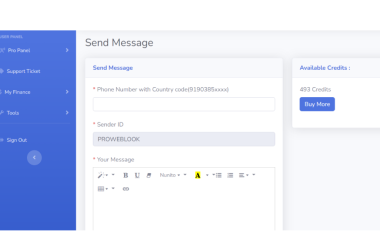WhatsApp has become an integral part of our daily communication, allowing us to stay connected with friends, family, and colleagues worldwide. However, the app’s feature of deleting messages after they’ve been sent can sometimes lead to curiosity and frustration. Whether it’s a message accidentally deleted or one deliberately removed by the sender, many wonder if there’s a way to retrieve these vanished texts. Fortunately, there are methods and tools available that can help unravel this mystery and recover deleted WhatsApp messages.

Deletion Process:
Before delving into how to recover deleted messages on WhatsApp, it’s essential to understand how the deletion process works within the app. When a user deletes a message, it doesn’t vanish into thin air immediately. Instead, WhatsApp replaces the message content with a placeholder indicating that the message has been deleted. This mechanism raises the possibility of retrieving deleted messages through various means.
Using Built-in Notification History (Android):
If you’re using an Android device, one way to see deleted WhatsApp messages is by leveraging the built-in notification history feature. This feature keeps a log of all notifications received on your device, including those from WhatsApp. To access this log, simply long-press on your home screen, select “Widgets,” and add the “Settings shortcut” widget. From there, choose “Notification log,” and you’ll be able to view deleted WhatsApp messages along with other notifications.
Third-party Apps for Message Recovery:
Another option for recovering deleted WhatsApp messages is by using third-party apps specifically designed for this purpose. These apps utilize various techniques to scan your device for deleted data, including WhatsApp messages. One popular choice is “Dr.Fone – Data Recovery (Android/iOS),” which offers a user-friendly interface and the ability to recover various types of data, including WhatsApp messages, photos, and videos.
WhatsApp Chat Backup:
WhatsApp automatically backs up your chat history to your device’s local storage or cloud services like Google Drive or iCloud, depending on your device’s operating system. If you’ve previously backed up your chats, you can restore them to retrieve deleted messages. To do this, uninstall WhatsApp from your device, reinstall it, and follow the prompts to restore your chat history from the backup. Keep in mind that this method will replace your current chat history with the restored one.
Important Considerations and Privacy Concerns:
While the methods mentioned above can help you recover deleted WhatsApp messages, it’s essential to consider privacy and legal implications. Accessing someone else’s deleted messages without their consent may violate privacy laws and ethical standards. Always obtain permission before attempting to recover someone else’s deleted messages, and use these methods responsibly and ethically.
Conclusion:
The ability to see deleted messages on WhatsApp can be both intriguing and useful in certain situations. By understanding how the deletion process works and utilizing available methods and tools, you can increase your chances of recovering deleted messages. However, it’s crucial to exercise caution and respect privacy when attempting to retrieve deleted messages, ensuring that you do so within legal and ethical boundaries. With the right approach, you can unlock the secrets hidden within deleted WhatsApp messages and gain valuable insights into your conversations.