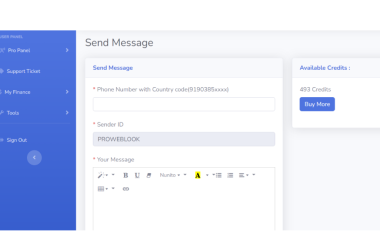How to Use a Strong Password Checker to Protect Your Accounts: In today’s digital age, where much of our lives are intertwined with the internet, safeguarding our online accounts has become more critical than ever. With cyber threats constantly evolving and becoming more sophisticated, having a strong password is one of the fundamental measures we can take to protect our accounts from unauthorized access. However, creating a strong password is just the first step; ensuring its strength is maintained over time is equally important. This is where a strong password checker comes into play.
Understanding the Importance of Strong Passwords.
Before delving into the specifics of using a strong password checker, it’s essential to understand why strong passwords are crucial for account security. Weak passwords are akin to leaving the front door of your house unlocked – it invites trouble. Hackers can easily guess or brute-force weak passwords, gaining unauthorized access to your accounts and potentially compromising sensitive information.
A strong password, on the other hand, acts as a robust barrier against such threats. It typically consists of a combination of uppercase and lowercase letters, numbers, and special characters, making it significantly more challenging for attackers to crack. Additionally, using unique passwords for each account further enhances security, as it prevents a single compromised password from jeopardizing multiple accounts.
Introducing the Strong Password Checker.
A strong password checker is a tool designed to evaluate the strength of passwords based on various criteria. These criteria often include length, complexity, and uniqueness. By assessing these factors, a strong password checker provides users with valuable feedback on the strength of their passwords and suggests improvements if necessary.
How to Use a Strong Password Checker.
Using a strong password checker is a straightforward process that typically involves the following steps:
1. Choose a Reputable Password Checker: Start by selecting a reliable and trusted password checker tool or service. Ensure that it utilizes robust algorithms and follows industry best practices for assessing password strength.
2. Enter Your Password: Once you’ve selected a password checker, enter the password you wish to evaluate into the provided input field. Some password checkers may also offer the option to check multiple passwords simultaneously.
3. Review the Results: After entering your password, the checker will analyze it based on predefined criteria. The results will typically include an assessment of the password’s strength, along with suggestions for improvement if needed.
4. Act on Recommendations: If the password checker identifies weaknesses in your password, such as insufficient length or lack of complexity, consider following its recommendations to strengthen your password. This may involve adding more characters, including numbers or special characters, or avoiding common words or phrases.
5. Repeat as Necessary: It’s essential to periodically revisit and reassess your passwords using a strong password checker, especially after significant security incidents or changes in your online habits. This ensures that your passwords remain resilient against emerging threats.
Tips for Creating Strong Passwords.
While using a strong password checker can help you gauge the strength of your passwords, it’s equally important to follow best practices when creating them. Here are some tips to keep in mind:
– Use Complex Characters: Incorporate a mix of uppercase and lowercase letters, numbers, and special characters into your passwords to increase complexity and resilience against brute-force attacks.
– Avoid Predictable Patterns: Steer clear of using easily guessable sequences or patterns, such as “123456” or “password.” Opt for random combinations of characters instead.
– Make it Lengthy: Aim for passwords that are at least 12-16 characters long, as longer passwords are generally more secure against both brute-force and dictionary attacks.
– Don’t Reuse Passwords: Resist the temptation to use the same password across multiple accounts. Instead, use unique passwords for each account to mitigate the impact of a potential breach.
– Consider Passphrases: Instead of single complex passwords, consider using passphrases – longer combinations of words or phrases that are easier to remember but difficult for attackers to guess.
– Enable Two-Factor Authentication: Wherever possible, enable two-factor authentication (2FA) for an added layer of security. 2FA requires users to provide a secondary form of verification, such as a code sent to their mobile device, in addition to their password.
Conclusion.
In an era where cybersecurity threats are rampant, taking proactive steps to protect your online accounts is paramount. Utilizing a strong password checker is a simple yet effective way to assess the strength of your passwords and identify areas for improvement. By following best practices for creating strong passwords and leveraging tools like password checkers, you can bolster the security of your accounts and reduce the risk of unauthorized access and data breaches. Remember, the strength of your password could be the difference between safeguarding your sensitive information and falling victim to cybercrime.
Kindly check our website Proweblook for more Web API tools. More resources can be found on our Github page, Social Channels are Twitter, Facebook & Youtube.