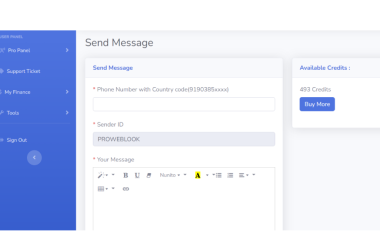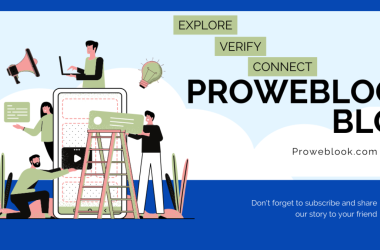Introduction.
Base64 to Image Conversion: In the vast landscape of digital information exchange, efficient data representation is paramount. One such method, Base64 encoding, plays a crucial role in converting binary data into a human-readable format. In web development, this encoding scheme sees wide application, especially for embedding images into HTML, CSS, and XML files. In this comprehensive guide, we will delve deep into Base64 encoding, its workings, applications, and the process of converting Base64 data back into images.
Understanding Base64 Encoding.
Base64 encoding is a binary-to-text encoding scheme that converts binary data into a string of ASCII characters. This conversion is necessary for transmitting binary data through channels that only support text data, such as email, HTML, or XML.
Base64 encoding transforms every three bytes of binary data into four ASCII characters. Each character represents 6 bits of the original data. When the binary data is not divisible by 3, we add padding characters (‘=’) at the end of the encoded string to ensure that its length becomes a multiple of 4.This ensures that the length of the encoded string is a multiple of 4.
For example, the string “Hello” in binary is represented as:
“`
01001000 01100101 01101100 01101100 01101111
“`
After Base64 encoding, it becomes:
“`
SGVsbG8=
“`
Base64 Encoding in Images.
When performing Base64 to Image Conversion, the encoding finds frequent application in embedding images directly into HTML, CSS, or XML files, especially in web development contexts. This technique eliminates the need for separate image files, reducing the number of HTTP requests required to load a webpage. Developers commonly utilize Base64 encoding for small images such as icons, logos, or thumbnails, owing to its efficiency and ease of implementation.
Example: Embedding an Image in HTML
“`html
<img src=”data:image/png;base64,iVBORw0KGgoAAAANSUhEUgAAAAUA
AAAFCAYAAACNbyblAAAAHElEQVQI12P4//8/w38GIAXDIBKE0DHxgljNBAA
O9TXL0Y4OHwAAAABJRU5ErkJggg==” alt=”Red dot” />
“`
In this example, the image is encoded in Base64 and embedded directly into the `src` attribute of the `<img>` tag. The image format (PNG, in this case) is specified in the `data` URI, followed by the Base64-encoded image data.
Base64 Decoding to Retrieve Images.
To convert a Base64-encoded image back into its original binary form, you can use various programming languages and libraries that provide functions or methods for decoding Base64 strings. Once decoded, the binary data can be saved to a file or used for further processing.
Example: Decoding Base64 in Python
“`python
import base64
base64_data = “iVBORw0KGgoAAAANSUhEUgAAAAUA…”
image_data = base64.b64decode(base64_data)
with open(“image.png”, “wb”) as file:
file.write(image_data)
“`
In this Python example, we decode the Base64-encoded image data using the b64decode function from the base64 module. Subsequently, we save the decoded binary data to a file named “image.png”.
Performance Considerations and Best Practices.
While Base64 encoding is useful for embedding small images, it is not suitable for larger images or high-resolution photos. Base64 encoding increases the size of the data by approximately 33% due to the encoding overhead, leading to larger file sizes and slower loading times.
For larger images, opting for traditional image formats like JPEG, PNG, or GIF is advisable, as they offer superior compression and performance compared to Base64-encoded images.
Conclusion.
Base64 encoding serves as a valuable tool for converting binary data, including images, into a format that seamlessly integrates with text-based formats. In web development, it is extensively employed to embed small images, effectively reducing the number of HTTP requests required. However, it is important to consider the performance implications and use traditional image formats for larger images. With this guide, you now have a comprehensive understanding of Base64 encoding and its application in image embedding.
Kindly check our website Proweblook for more Web API tools. More resources can be found on our Github page, Social Channels are Twitter, Facebook & Youtube.