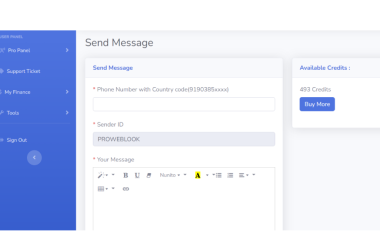Introduction: WhatsApp Business API
In today’s digital age, communication is at the heart of every successful business. With over 2 billion users worldwide, WhatsApp has become a vital platform for businesses to engage with their customers. To further enhance this interaction, WhatsApp introduced the Business API, providing businesses with powerful tools to communicate more effectively. In this ultimate guide, we’ll explore everything you need to know about the WhatsApp Business Integration Platform, from its features and benefits to implementation and best practices.
Understanding WhatsApp Business API:
The WhatsApp Business Integration Platform is a powerful communication tool that allows businesses to connect with their customers on the WhatsApp platform at scale. Unlike the standard WhatsApp application, which is designed for personal use, the Business API caters specifically to businesses, offering features tailored to meet their needs.
Key Features and Benefits:
The WhatsApp Business Integration Platform offers a wide range of features designed to streamline communication and improve customer engagement. Some key features include:
- Messaging Templates: Businesses can send pre-approved messages to customers, such as order confirmations, shipping updates, and appointment reminders.
- Two-Way Communication: Customers can initiate conversations with businesses, enabling real-time support and assistance.
- Rich Media Support: Businesses can send images, videos, and documents to customers, enhancing the messaging experience.
- Analytics and Insights: The API provides valuable data and analytics to help businesses track engagement metrics and optimize their messaging strategies.
- Integration with CRM Systems: The WhatsApp Business Integration Platform can be integrated with existing CRM systems, allowing businesses to manage customer interactions more efficiently.
Implementation Process:
Implementing the WhatsApp Business Integration Platform requires careful planning and coordination. Businesses need to apply for access to the API through a WhatsApp Business Solution Provider (BSP) and undergo a verification process to ensure compliance with WhatsApp’s policies and guidelines. Once approved, businesses can set up their WhatsApp Business account, configure messaging templates, and integrate the API with their existing systems.
Best Practices for Success:
To make the most of the WhatsApp Business Integration Platform, businesses should follow these best practices:
- Provide Value: Offer useful information and support to customers through personalized messages and timely responses.
- Respect Privacy: Adhere to WhatsApp’s privacy policies and guidelines to maintain customer trust and confidence.
- Stay Consistent: Maintain a consistent brand voice and messaging style across all interactions to reinforce brand identity.
- Monitor Performance: Regularly analyze performance metrics and adjust messaging strategies accordingly to optimize engagement and ROI.
Conclusion:
The WhatsApp Business API represents a significant opportunity for businesses to enhance customer engagement and streamline communication processes. By leveraging the features and benefits of the API and following best practices for implementation and management, businesses can unlock the full potential of WhatsApp as a powerful communication channel. Whether you’re a small startup or a large enterprise, the WhatsApp Business API offers a scalable solution to connect with your customers and drive business growth in the digital age. Kindly check our website Proweblook for more Web API tools. More resources can be found on our Github page.