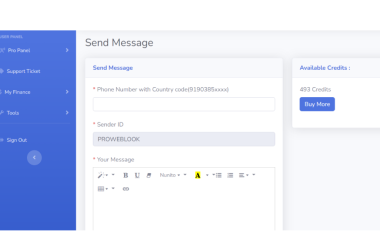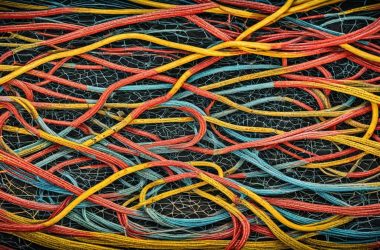Introduction: Understanding Password Complexity: Tips for Creating Secure Passwords.
Understanding Password Complexity
In today’s digital age, where much of our personal and professional lives are conducted online, the importance of password security cannot be overstated. A strong password is your first line of defense against cyber threats, protecting your sensitive information from falling into the wrong hands. However, with the increasing sophistication of hackers and cybercriminals, creating a secure password has become more challenging than ever before. In this article, we will delve into the intricacies of password complexity and provide you with essential tips for creating passwords that are both strong and memorable.
The Importance of Understanding Password Complexity.
Before delving into tips for creating secure passwords, let’s first understand why password complexity matters. A strong password acts as a barrier, preventing unauthorized access to your accounts, whether they be email, social media, banking, or any other online platform. Weak passwords are akin to leaving your front door unlocked – it invites trouble and puts your digital identity at risk.
Cybercriminals employ various techniques to crack passwords, ranging from brute force attacks, where they systematically try every possible combination until they find the correct one, to more sophisticated methods like dictionary attacks and phishing. Weak passwords that are short, simple, or based on easily guessable information are particularly vulnerable to such attacks.
Characteristics of a Secure Password.
So, what constitutes a secure password? In essence, a strong password possesses the following characteristics:
1. Length: The longer the password, the harder it is to crack. Aim for a minimum of 12 characters, but longer is generally better.
2. Complexity: A strong password includes a mix of uppercase and lowercase letters, numbers, and special characters. Avoid using easily guessable sequences like “123456” or “password.”
3. Unpredictability: Your password should not be based on easily accessible personal information such as your name, birthdate, or favorite sports team. Hackers can easily guess such information through social engineering or by accessing your online profiles.
4. Unique: Each of your accounts should have a unique password. Reusing passwords across multiple accounts increases the risk of a security breach.
Now that we understand the essential characteristics of a secure password, let’s explore some practical tips for creating and managing strong passwords.
Tips for Creating Secure Passwords.
1. Use Passphrases: Instead of single words, consider using passphrases – a series of words or a sentence. Passphrases are easier to remember and can be just as secure, if not more so, than traditional passwords. For example, “BlueElephant$JumpHigh” is a strong passphrase that incorporates uppercase letters, lowercase letters, a special character, and is easy to remember.
2. Avoid Common Password Pitfalls: Steer clear of using easily guessable passwords such as “password,” “123456,” or variations thereof. Additionally, avoid using sequential or repetitive characters like “abcd” or “aaaaaa.”
3. Mix it Up: Incorporate a mix of uppercase and lowercase letters, numbers, and special characters into your password. For example, replace letters with similar-looking numbers or symbols (e.g., “P@ssw0rd” instead of “Password”).
4. Utilize Password Managers: Consider using a reputable password manager to generate, store, and autofill complex passwords for your accounts. Password managers offer the convenience of managing multiple passwords while maintaining high security standards. Popular password managers include LastPass, Dashlane, and 1Password.
5. Change Default Passwords: Whenever you create a new account, resist the temptation to stick with the default password provided by the service. Change it immediately to a strong, unique password.
6. Stay Vigilant Against Phishing: Be wary of phishing attempts where attackers try to trick you into revealing your password or other sensitive information through deceptive emails, messages, or websites. Always verify the legitimacy of requests before providing any personal information.
7. Enable Two-Factor Authentication (2FA): Whenever possible, enable two-factor authentication for an extra layer of security. 2FA requires not only a password but also a secondary form of verification, such as a code sent to your mobile device, making it significantly harder for unauthorized users to access your accounts.
8. Regularly Update Passwords: While it’s essential to create strong passwords, it’s equally important to update them regularly. Aim to change your passwords every few months, especially for critical accounts like banking and email.
9. Be Mindful of Security Questions: Avoid using common security questions or providing predictable answers that can be easily guessed or found online. Instead, opt for obscure or nonsensical answers that only you would know.
10. Educate Yourself and Others: Stay informed about the latest trends and best practices in password security, and share this knowledge with friends, family, and colleagues. Educating others about the importance of strong passwords can help bolster overall cybersecurity awareness.
Conclusion.
In an era where cyber threats are rampant, creating strong and secure passwords is paramount to safeguarding your digital identity and sensitive information. By adhering to the principles of password complexity and implementing the tips outlined in this article, you can significantly reduce the risk of falling victim to cyberattacks. Remember, the strength of your password is the first line of defense against malicious actors – make it strong, make it unique, and above all, make it memorable.
Kindly check our website Proweblook for more Web API tools. More resources can be found on our Github page, Social Channels are Twitter, Facebook & Youtube.