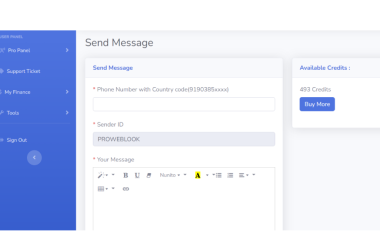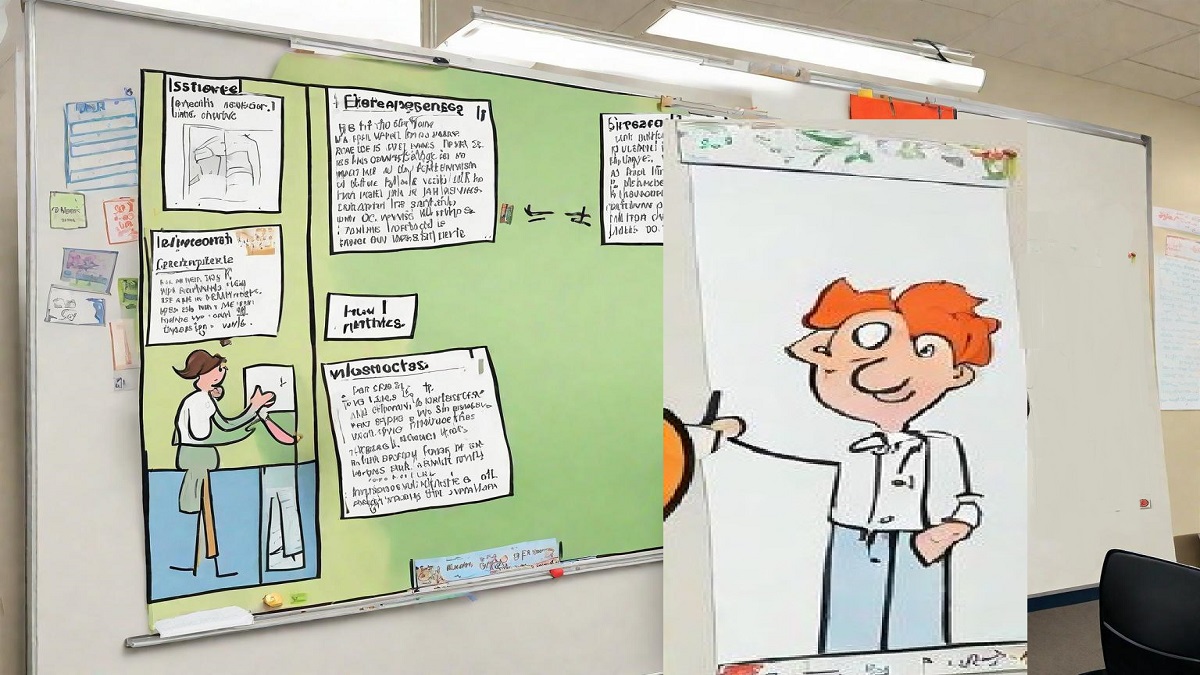Introduction.
Text Separator: In the ever-expanding digital realm, where information overload is a common challenge, the importance of clear and organized text cannot be overstated. Whether it’s in documents, web pages, or data files, effectively separating and delineating text is essential for readability, comprehension, and overall user experience. This is where the Text Separator emerges as a valuable tool, offering innovative solutions to enhance the clarity and organization of textual content. In this comprehensive guide, we delve into the realm of Text Separator, exploring its functionalities, significance, and practical applications across various domains.
Understanding Text Separator: Defining Clarity in Content.
Before delving into the intricacies of Text Separator, it’s crucial to understand its fundamental purpose and significance in the realm of textual content. Text Separator refers to a set of tools, techniques, or symbols used to visually divide and organize text into distinct sections or segments. These separators serve as visual cues for readers, guiding them through the content and facilitating easier navigation and comprehension. Common types of text separators include horizontal lines, bullet points, dashes, and graphical elements such as arrows or icons.
The primary objectives of Text Separator include:
1. Enhanced Readability: By breaking down large blocks of text into smaller, manageable sections, Text Separator improves readability and reduces cognitive load for readers.
2. Structural Organization: Text Separator helps organize content hierarchically, allowing readers to quickly identify different sections, subsections, and topics within a document or webpage.
3. Visual Appeal: Well-designed text separators contribute to the aesthetic appeal of a document or webpage, making it visually engaging and inviting for readers.
4. Content Focus: Text Separator directs readers’ attention to key points, headings, or sections of interest, facilitating content consumption and understanding.
The Power of Text Separator: Key Features and Functionalities.
Text Separator offers a range of features and functionalities designed to streamline the process of organizing and structuring textual content. Key elements of Text Separator include:
1. Customizable Styles: Text Separator allows users to choose from a variety of styles, designs, and formatting options to tailor separators to their specific needs and preferences. Whether it’s a simple horizontal line or a decorative graphical element, customization options abound.
2. Flexible Placement: Users can place text separators strategically within the content to denote transitions between sections, highlight key points, or delineate different topics. This flexibility ensures optimal organization and clarity in textual communication.
3. Responsive Design: In the context of web design and digital content creation, Text Separator offers responsive design capabilities, ensuring seamless adaptation to various screen sizes and devices. This ensures consistent readability and user experience across desktops, tablets, and mobile devices.
4. Integration with Content Management Systems (CMS): Text Separator seamlessly integrates with popular CMS platforms such as WordPress, Drupal, and Joomla, allowing users to easily incorporate separators into their web pages and articles. This simplifies the process of content creation and management for website administrators and content creators.
5. Accessibility Compliance: Text Separator adheres to accessibility standards and guidelines, ensuring that content remains accessible to users with disabilities. This includes providing alternative text descriptions for graphical separators and ensuring proper color contrast for visually impaired users.
Practical Applications of Text Separator: From Documents to Web Pages.
The versatility of Text Separator extends across various domains and applications, with practical use cases including:
1. Document Formatting: In word processing software such as Microsoft Word or Google Docs, Text Splitter is used to organize and structure documents, separating chapters, sections, and subsections for improved readability and navigation.
2. Web Page Design: This enhances the user experience and facilitates easier navigation for website visitors.
3. Email Communication: In email marketing Text Splitter is employed to segment email content into sections such as introductions & call-to-action sections. This improves the readability and engagement of email campaigns, leading to higher conversion rates and customer satisfaction.
4. Data Visualization: In data analysis and visualization, Text Separator is used to organize and present textual data in charts, graphs, and dashboards.
5. Presentation Slides: In presentation software such as Microsoft PowerPoint or Google Slides, Text Splitter is utilized to structure and organize slides, dividing content into sections & key messages. This enhances the clarity and impact of presentations, making them more engaging and memorable for audiences.
Challenges and Considerations in Text Separator Implementation.
“Address several challenges and considerations while leveraging Text Separator’s benefits for organizing and structuring textual content effectively.”
1. Overuse: Excessive use of text separators can clutter the visual layout and detract from the overall readability of the content. It’s essential to strike a balance and use separators judiciously to avoid overwhelming the reader.
2. Consistency: Maintaining consistency in the use of text separators is crucial for ensuring a professional appearance across documents & web pages. Establishing style guidelines and templates can help enforce consistency.
3. Cross-Platform Compatibility: Testing across various platforms and devices is necessary to identify and address compatibility issues.
4. Accessibility: Text separators must be accessible to users with disabilities, including those using screen readers or other assistive technologies. Providing alternative text descriptions and ensuring proper color contrast are essential considerations for accessibility compliance.
Conclusion.
In the digital age, where information is abundant and attention spans are limited, the importance of clear and organized textual communication cannot be overstated. Text Splitter emerges as a powerful tool for enhancing clarity and readability in documents, web pages, and other textual formats. By strategically dividing and delineating text, Text Splitter guides readers through the content, improves comprehension, and enhances the overall user experience. As organizations continue to prioritize design and strategies, Text Splitter remains valuable for clarity and coherence in textual content.
Visit Proweblook for more Web API tools. More resources can be found on our Github page, Social Channels are Twitter, Facebook & Youtube.