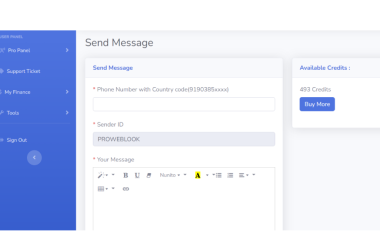Introduction.
URL Encoding Guide: In the world of web development, URLs play a crucial role in defining the location of resources on the internet. However, URLs can contain characters that are reserved for special purposes, such as delimiters or control characters. To include these characters in a URL without causing errors or misinterpretations, developers use a technique called URL encoding. In this article, we will explore what URL encoding is, why it’s necessary, how it works, and how to use it effectively in web development.
What is URL Encoding?
URL encoding, also known as percent-encoding, is a mechanism for translating special characters in a URL into a format that can be transmitted over the internet. This encoding is necessary because certain characters have special meanings in URLs. For example, the character `?` is used to separate the URL’s base from its query parameters, and the character “ is used to indicate a fragment identifier.
When a URL contains special characters, such as spaces or non-ASCII characters, these characters must be encoded to ensure that the URL is properly formed and can be correctly interpreted by web browsers and servers. URL encoding replaces these characters with a percent sign (`%`) followed by two hexadecimal digits that represent the character’s ASCII value.
Why is URL Encoding Necessary?
URL encoding is necessary to ensure that URLs are correctly interpreted by web browsers and servers. If special characters are not encoded, they can be misinterpreted or cause errors when the URL is processed. For example, if a URL contains a space character (represented as `%20` after encoding) and the space is not encoded, it may be treated as the end of the URL, leading to a broken link.
Another reason for URL encoding is to allow for the transmission of non-ASCII characters, such as international characters or special symbols, in URLs. Since URLs are limited to a subset of ASCII characters, non-ASCII characters must be encoded using a specific encoding scheme, such as UTF-8, before being included in a URL.
How Does URL Encoding Work?
URL encoding (guide) works by replacing special characters in a URL with their corresponding percent-encoded values. The process involves the following steps:
1. Identify the special characters that need to be encoded. These include reserved characters such as `:`, `/`, `?`, “, `[`, `]`, `@`, `!`, `$`, `&`, `’`, `(`, `)`, `*`, `+`, `,`, `;`, and `=`, as well as non-ASCII characters.
2. Convert each special character into its ASCII value.
3. Represent each ASCII value as a two-digit hexadecimal number.
4. Precede each hexadecimal number with a percent sign (`%`).
5. Replace the special character in the URL with its percent-encoded value.
For example, the space character, which has an ASCII value of 32, is represented as `%20` after encoding. Similarly, the non-ASCII character `é`, which has an ASCII value of 233 in the UTF-8 encoding, is represented as `%C3%A9` after encoding.
How to Use URL Encoding in Web Development.
In web development, URL encoding (guide) is typically used when constructing URLs that contain special characters or non-ASCII characters. Here are some common use cases for URL encoding:
1. Query Parameters: When passing data in the query string of a URL, it’s important to encode the data to ensure that special characters are handled correctly. For example, the URL `https://example.com/search?q=hello world` should be encoded as `https://example.com/search?q=hello%20world`.
2. Form Data: For POST form data, encoding is vital to handle special characters correctly for server processing. Most web frameworks and libraries handle URL encoding automatically when processing form submissions.
3. AJAX Requests: When making AJAX requests to a server, URL encoding may be necessary when constructing the request URL or when sending data in the request body. Most AJAX libraries, such as jQuery and Axios, handle URL encoding automatically.
4. File Paths: Encoding file paths in URLs ensures special characters are handled correctly, crucial for constructing URLs for server file paths. For example, the file path `/path/to/file with spaces.txt` should be encoded as `/path/to/file%20with%20spaces.txt`.
Conclusion.
URL encoding ensures correct handling of special and non-ASCII characters in URLs for proper interpretation by browsers and servers.
Kindly check our website Proweblook for more Web API tools. More resources can be found on our Github page, Social Channels are Twitter, Facebook & Youtube.