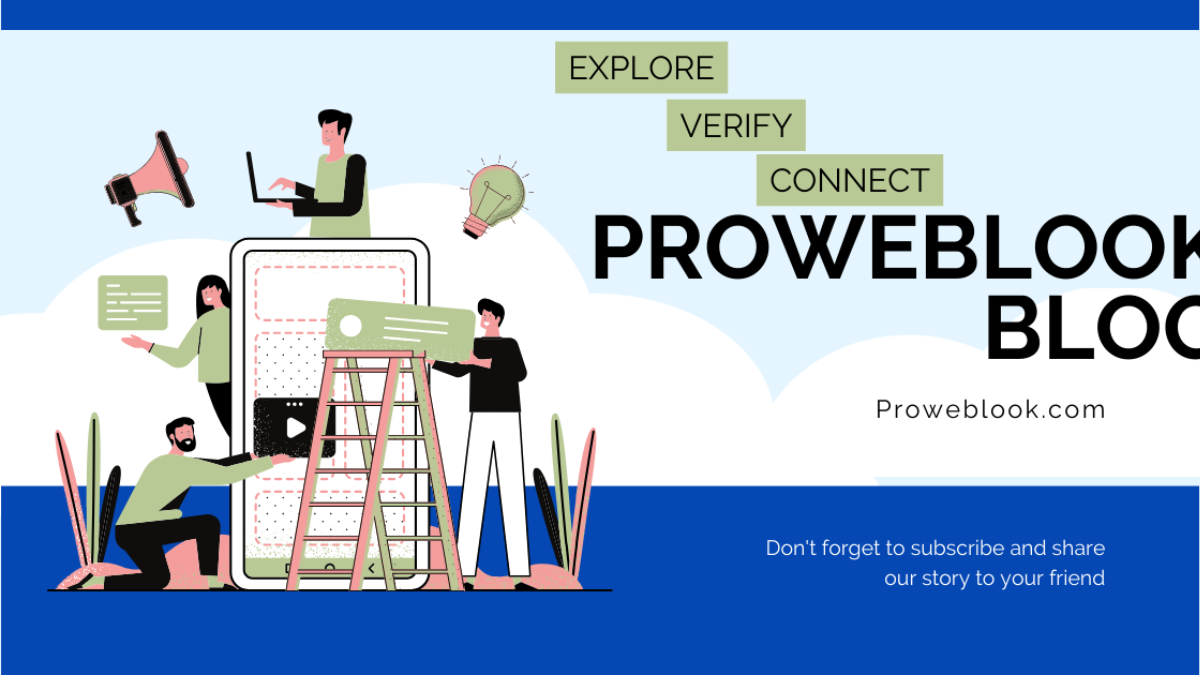Validating Phone Numbers with jQuery
Introduction:
Phone number validation is a crucial aspect of form validation in web development. Ensuring that users input correct phone numbers not only improves data accuracy but also enhances user experience. In this article, we will explore how to validate phone numbers using jQuery, a popular JavaScript library known for its simplicity and versatility.
Why Validate Phone Numbers?
Before delving into the technical details, let’s understand the importance of validating phone numbers. Incorrectly formatted or invalid phone numbers can lead to communication errors, failed transactions, and frustrated users. By implementing phone number validation, we can prevent these issues and provide a smoother interaction for our website visitors.
Getting Started:
To begin validating phone numbers with jQuery, we need to include the jQuery library in our HTML document. We can either download the library and reference it locally or use a CDN link to access it directly. Once jQuery is included, we can proceed with writing our validation logic.
Writing Validation Logic:
jQuery simplifies the process of validating form inputs, including phone numbers. We can use regular expressions (regex) to define patterns that match valid phone number formats. For example, to validate a standard 10-digit phone number in the United States, we can use the following regex pattern:
var phoneNumberPattern = /^\d{10}$/;This pattern ensures that the input consists of exactly 10 digits. We can then use jQuery to listen for changes in the phone number input field and trigger the validation function accordingly.
$('#phone-number').on('input', function() {
var phoneNumber = $(this).val();
if (phoneNumberPattern.test(phoneNumber)) {
// Valid phone number
$(this).removeClass('error').addClass('success');
} else {
// Invalid phone number
$(this).removeClass('success').addClass('error');
}
});In this example, we add an event listener to the input field with the ID ‘phone-number’. Whenever the user types or removes characters, the validation function is called. If the input matches the specified pattern, we apply a ‘success’ class to the input field, indicating a valid phone number. Otherwise, we apply an ‘error’ class to indicate an invalid input.
Enhancing User Experience:
To further improve the user experience, we can provide real-time feedback as the user types. For example, we can display a visual indicator next to the input field, such as a checkmark for valid phone numbers and a warning icon for invalid ones. Additionally, we can provide informative error messages to guide users in correcting their input.
$('#phone-number').on('input', function() {
var phoneNumber = $(this).val();
if (phoneNumberPattern.test(phoneNumber)) {
// Valid phone number
$(this).removeClass('error').addClass('success');
$('#phone-number-feedback').text('Valid phone number').removeClass('error-message').addClass('success-message');
} else {
// Invalid phone number
$(this).removeClass('success').addClass('error');
$('#phone-number-feedback').text('Invalid phone number').removeClass('success-message').addClass('error-message');
}
});In this updated version, we dynamically update a feedback element (e.g., a tag) to display whether the phone number is valid or not. We also change the styling of the feedback message to provide visual cues to the user.
Conclusion:
Validating phone numbers in web forms is essential for ensuring data accuracy and enhancing user experience. With jQuery, implementing phone number validation becomes straightforward and efficient. By following the techniques outlined in this article, you can seamlessly integrate phone number validation into your web projects and provide users with a smoother interaction. Kindly check our website Proweblook for more Web API tools. More resources can be found on our Github page