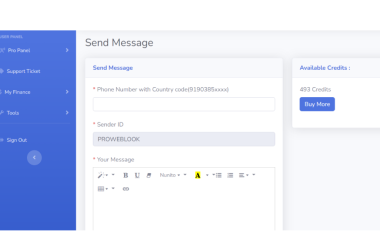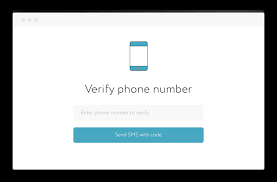Validating Phone Numbers (Laravel) can be done using validation rules. Laravel provides a built-in validation system that makes it easy to validate various types of data, including phone numbers. Here’s an example of how you can validate a phone number in a Laravel form:
Assuming you have a form request class, you can add a validation rule for the phone number in the rules method. If you don’t have a form request class, you can perform the validation in your controller.
Using Form Request Class :
Create a form request class using the Artisan command:
php artisan make:request YourRequestClassNameOpen the generated request file (located in the App\Http\Requests directory) and add the following validation rule:
// YourRequestClassName.php
public function rules()
{
return [
'phone_number' => 'required|regex:/^([0-9\s\-\+\(\)]*)$/|min:10',
];
}
This example uses the regex rule to specify a regular expression for phone numbers, allowing digits, spaces, hyphens, plus signs, and parentheses. The min:10 rule ensures that the phone number has a minimum length of 10 characters.
Inline Validating Phone Numbers in Controller (Not Recommended):
If you prefer to perform the validation in your controller, you can do the following:
// YourController.php
use Illuminate\Http\Request;
public function yourControllerMethod(Request $request)
{
$request->validate([
'phone_number' => 'required|regex:/^([0-9\s\-\+\(\)]*)$/|min:10',
]);
// Your logic here if validation passes
}
Replace 'phone_number' with the actual name of the input field in your form.
Validating Phone Numbers By Proweblook API
If you want to validate phone numbers using an external API like the example you provided (https://proweblook.com), you can make an HTTP request to that API from your Laravel application. In this example, I’ll show you how to use Laravel’s HTTP client to make the request and Validating Phone Numbers:
use Illuminate\Support\Facades\Http;
public function yourControllerMethod(Request $request)
{
$request->validate([
'phone_number' => 'required|numeric',
]);
$phoneNumber = $request->input('phone_number');
$apiKey = 'your_api_key'; // Replace with your actual API key
// Make the request to the external API
$response = Http::get("https://phoneapi.proweblook.com/?number=$phoneNumber&api_key=$apiKey");
// Check if the API request was successful
if ($response->successful()) {
$data = $response->json();
// Check the API response for phone number validation
if ($data['valid']) {
// Phone number is valid, proceed with your logic
return 'Valid Phone Number';
} else {
// Phone number is not valid, handle accordingly
return 'Invalid Phone Number';
}
} else {
// Handle API request failure
return 'Unable to validate phone number at the moment.';
}
}
In this example:
- Replace
'your_api_key'with your actual API key from https://phoneapi.proweblook.com. - The controller method first validates that the provided input is a numeric value.
- It then makes an HTTP GET request to the external API with the provided phone number and API key.
- It checks the API response for whether the phone number is valid (
$data['valid']).
Note: Always handle errors and exceptions appropriately, and consider implementing caching to avoid unnecessary API requests. Also, keep in mind that relying on external APIs introduces dependencies and potential points of failure, so it’s essential to have proper error handling in place.
Remember to adjust the validation rules according to your specific requirements. The regular expression used in the example is a basic one, and you may need to tailor it based on the format of phone numbers you want to accept.
Conclusion
In conclusion, validating phone numbers in Laravel forms is a crucial aspect of ensuring data integrity and improving the overall user experience. By implementing the discussed techniques, you can enhance the security of your application and minimize the risk of inaccurate or malicious inputs. Remember to tailor the validation rules to your specific requirements and consider leveraging external APIs for advanced validation. As you continue to refine your Laravel forms, stay proactive in adapting to evolving best practices and explore additional features, such as input masking or real-time validation, to further optimize the user interaction. Empower your users with a seamless and secure form experience by integrating robust phone number validation into your Laravel applications.